G - 201 - Using Computer Networks
This module introduces students to the concept of networks. The different networks and the way generally networks work.
*******************************************************************************************************************
LAN Local Area Network, usually geographically specific, can be in any defined area as opposed to a Wide Area Network (WAN).
Modem, Acronym for Modulator/De-Modulator. Modem is used in the PC when an outside connection has to be established, or linked, to a faraway computer, through a telephone line. To be able to understand each other, PC's need to have a modem card or external modem attached. Telephone lines carry messages through Analog signals. Computers on the other hand speak & understand Digital Signals, basically on/off electrical currents. To translate the data from Analog to Digital and vice versa you need to have a Modem. To be connected to a network however you do not need to have a Modem, but you need to have a Network Interface Card (NIC) installed in the computer, plus a Network Operating System (NOS). Examples of NOS are Windows NT, or Novell's NetWare.
In a Networked environment, you would usually have a server, i.e. a master computer that has all the passwords, programs and the like stored on it. It is also quite likely to have more than one server. You could have one for Programs, which use Microsoft Applications, you could have one for storing Database, one as a Mail server, and one as an Internet server. The advantages of having a Server based system are that there shared resources, there is data security and backup and you can use the E-mail facility to communicate with each other within a given environment. The problem is that the initial hardware setup is expensive, failure of a file server can effect many users, and Network may slow down considerably if many users are on it. You also need to have Network Administrators to make sure things are running smoothly.
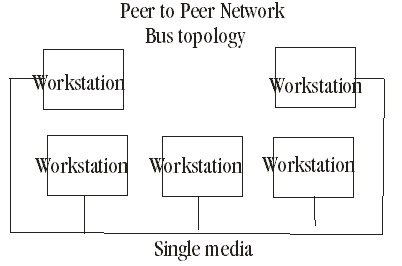
There are different kinds of Networks, most of them are characterised by the way they are set up. Smaller Networks from 2 to 20 in a given room would probably have a Peer to Peer Network. A Peer to Peer Network is usually defined as a Network where all computers share drives, there is no master computer which has all the programs loaded. All computers share programs, and are accessible to each other. This Network is usually set up as a Bus topology. A topology is just another way of stating how the wiring is done, where the machines sit, and how they are physically connected. The figure describes a Peer to Peer Network with a Bus topology.
The advantage of having a Peer to Peer Network is that it is quite cheap to set up. However it does have its drawbacks as well, if any W/S breaks down for some reason, the whole Network will suffer, because it is vital to have each link going well at all times. It is also hard to find the exact problem in the Network. So you may have to trade cheapness for performance, because a Peer to Peer Network cannot take too much load. Furthermore each user is responsible for setting up and maintaining access levels. Network expansion also becomes a problem.
The other kind of topology to consider is the Star topology. This layout uses a server based Network. Usually the server is in a different part of the building, it is connected to the Work stations through a device called the hub. A hub acts as an agent for supplying information to and fro. The Star topology resembles the diagram below:
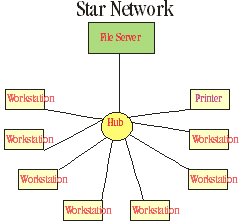
The advantage of using a Star topology is that if one cable connection breaks down, it does not effect the entire Network. Problems are relatively easy to find, as line breakage's are easier to locate. Expansion is easier, just add more hubs. Having said all that there are some disadvantages as well, such as the fact that hubs are required, initial wiring (media) setup can be costly and complicated.
The problem of language and different operating systems used by the PC's over different Networks or sometimes in a same Network is overcome by the Protocol system. This allows the computers to understand each other's language. So protocols are an integral part of the Network system, as it determines how communication on the network will take place. How data will travel over the network. It also deals with actual electrical transfer of data over cables.
Lets take a look at two of the many Network protocols available.
Ethernet: uses a method called contention. This method involves that the network card within the PC constantly senses the Network cable it is connected to for other traffic. When the line is free it is able to send its request to the server. If the request is not serviced, within a given time frame, then it must send its request again. The process usually only takes milliseconds. This protocol can use either Bus or Star topology, it is effective for 60% of the network load, any more then that and it slows down.
Token Ring: method of token passing to move data around the network. An electronic token is generated by the first machine, which is turned on in the network. This means that only one machine can place data onto the network at any time. Whichever W/S has possession of the electronic token has dedicated access to the network line. No other station can transmit any requests unless they have the token. When the server has serviced a request and the data is returned/delivered to the W/S, the W/S gives up the token. The token is then free for other W/S to pick up. This protocol can use Bus or Star topologies in a different configuration.
To
main page