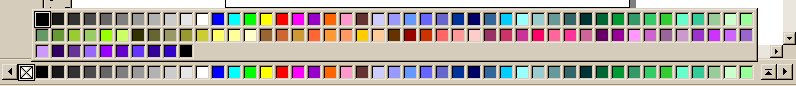
Colors
So far we have stuck pretty much to plain black & white, but CorelDRAW can provide almost any color imaginable. Just how many shades you can see on your monitor depends on the type of display card and Windows setup you have. This does not limit how many colors you can actually place in a drawing or get in a printout. Some Color concepts are briefly described below. It is not vital that you memorize the terms etc, but an understanding of how and why is aimed for.
It seems that more technical terms and abbreviations are used when describing color than are found in the average Tax Pack. That's because color can be a very difficult thing to describe and reproduce. Printers break the use of color into two methods: spot and process. Spot color is used for adding one or two colors to a drawing. Having the printer use specific color inks during the press run does this. Process color is generally used for jobs requiring more than three colors, because printers can combine the three primary colors plus black and produce virtually any color.
CorelDRAW offers a great deal of flexibility for defining process colors and offers four different models. You can create custom palettes and name colors using three of them. In general, you should use the one that matches the final use of your drawing. Preplanning is very important because color can be both tricky and expensive.
Another concern is calibration. Your eye, the type of lighting in the room, the type and age of your monitor, the video card in the computer, scanners, the inks used in the print run, and the type of paper they are placed on - virtually everything- enters into the way color looks.
CMYK
These four letters stand for the colors Cyan, Magenta, Yellow, and black - CMYK. Mixing yellow and cyan given green, yellow and magenta produces red. Change C, M, and Y all to the max, and you get black. This is the way traditional printers' process color using a four-color press.
RGB
The letters here stand for Red, Green, and Blue. This is the way your monitor produces color and is the opposite of CMYK. Add these colors together and you get white, rather than black. This is the way that monitors, color TV's, most film recorders (slide makers), and some computer printers produce colors. If you are planning on getting slides or doing presentations, this may be your best choice.
HSB
CMYK "sees" color like a printing press, and RGB is used for your monitors. HSB, which stands for Hue, Saturation, and Brightness, is based on the way the human eye perceives the world. Hue is defined as the quality that makes one color different when compared to another. The primary colors are different hues. Saturation is the intensity of a hue. Colors seem more saturated on an overcast day. Brightness is just what it sounds like - the ratio of light to dark. Colors seem brighter on a sunny day.
Get More
So far you have seen the color palette and the choice of colors available to you, there are more colors to choose from when you go through the Outline tool. There is also another way to display more colors with your normal color palette, if you wish to do so. On the color palette on the right most part of the screen, you will see an arrow with a flat line above it. By clicking on it you will get some colors to choose from. As shown in the figure below:
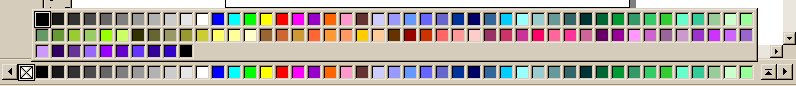
|
Top of the page |
To the previous page |
To the next page |
To the main page |